Quick-links:
Quick-links:
An open-source, breadboard-friendly, DIL format, USB XMega A4 board
This simple open-source board brings all the I/O pins of the XMegaA4 out to your breadboard.
An onboard Micro-USB socket provides power (via an onboard 3.3v LDO voltage regulator).
An onboard 3.5mm socket allows Video or Audio signals, generated by the XMega, to be output.
All parts except the header pins are pre-soldered, fully tested, and ready to go!
The board has been designed to keep port pins together and all the I/O pins have been brought out to clearly labelled headers.
Note: We're supplying these boards with Atmel's DFU bootloader pre-programmed.
This means that Atmel's FLIP utility can be used to program the board via USB. The bootloader
is run if pin C3 [marked] is grounded when the board is powered up (we still recommend that you've got a PDI programmer around though!).
This version of the board has the same features as the USB board, plus the following pre-soldered:


Hardware design (schematics and board) are available below.
You will need to supply the following:
Solder the header pins on. Plug into your breadboard. Connect a Micro-USB lead (for power). Connect your programmer. Go!
For video output*, plug in the (supplied) lead.
For audio output*, you'll need to cut (SJ6,SJ7) and short (SJ8, SJ9)
Note: * To actually generate video and audio signals, software will need to be uploaded onto the XMega!
We've got a page with some XMega examples, which includes suitable video and audio demos.
Pads for an optional 'power on' LED + resistor (not supplied) are available (both 0603).
| Jumper Name | default | description |
|---|---|---|
| SJ1 | connected | connects Vcc to AVcc |
| SJ2 | connected | connects USB 5v to the VReg input |
| SJ3 | not connected | connects header pins D6/D7 to the XMega's PD6/PD7 |
| SJ4 | connected | connects USB D+/D- to the XMega's PD6/PD7 |
| SJ5 | connected | connects Vcc to the VReg output |
| SJ6 | connected | connects PC7 (pixel output) to the 3.5mm socket |
| SJ7 | connected | connects PC0 (sync output) to the 3.5mm socket |
| SJ8 | not connected | connects PB3 (DAC1) to the 3.5mm socket (left) |
| SJ9 | not connected | connects PB2 (DAC0) to the 3.5mm socket (right) |
This board is designed to be powered via the Micro-USB header; the Vcc/AVcc and Ground header pins should not normally be used to supply power - the onboard voltage regulator gets grumpy and hot if you do. The Voltage Regulator can be disconnected by cutting SJ2 and SJ5.
Excerpts from the Schematic:
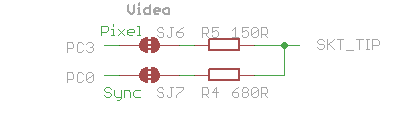
Video
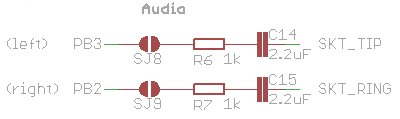
Audio
Board v1
Initial release
| Part# | Description | price | |
|---|---|---|---|
| BMP001AV | AV BreadMate XMega PDI adapter (XMega32A4U) | £17.00 | Discontinued |
| BMP001AF | AV BreadMate XMega PDI adapter (XMega128A4U) | £19.00 | Discontinued |
| Version | Date | File | Size |
|---|---|---|---|
| 1.0 | 2012-06-15 | 81.3 kB |
| Version | Date | File | Size |
|---|---|---|---|
| 1.0 | 2012-06-15 | 112.3 kB |
| Version | Date | File | Size |
|---|---|---|---|
| 1.0 | 2012-06-15 |  bm_pdi_av_10_eagle.zip bm_pdi_av_10_eagle.zip |
51.1 kB |
| Version | Date | File | Size |
|---|---|---|---|
| 1.0 | 2012-06-25 |  XMega_BleepingDemo_1-00.zip XMega_BleepingDemo_1-00.zip |
11.7 kB |
| 2.0 | 2012-06-24 |  XMega_XTV_2-00.zip XMega_XTV_2-00.zip |
42.4 kB |
| 1.0 | 2012-03-05 |  XMega_XTV_1-00.zip XMega_XTV_1-00.zip |
22.0 kB |